hi guyz today am going to share with you how to remove frp on infinix x510 clone
WHAT IS FRP {factory Reset rotection} ?.
Factory Reset Protection (FRP) is a security method that was designed to make sure someone can't just wipe and factory reset your phone if you've lost it or it was stolen. Starting with Android Lollipop, FRP is "standard" in vanilla Android, and most companies making our phones have implemented it in their own models. It's a good thing — it makes a stolen phone harder to use, which makes it less appealing to thieves, and anything that can protect our data on a phone we've lost is welcome.
The problem is that people are selling or trading or even giving away phones with FRP enabled and this makes things difficult for the next user.
How it works explains why. If you reset a phone with FRP enabled, you have to provide the user name and password for the last Google account that was registered with the device.So today am going to show u how to remove frp on infinix x510 this tutorial is very easy to follow just setttle down and read the guid one after the other
REQUIREMENT
Sim card (it enable us to send sms)
wifi network (it enable us to acess the internet)
LET BEGIN WITH THE TUTORIAL
STEP 1
on your infinix x510 clone and next it to where u will connect your wifi network and click on add network
STEP 2
click on add keyboard
STEP 3
select choose keyboard
STEP 4
tick and select swiftkey
STEP 5
click on ok
STEP 6
after you have select swiftkeyboard
press back key and go back to add network
now select the below icon again
STEP 7
after clicking on swift keyboard u will see three dot
STEP 8
after that click on more
STEP 9
pop like this will show click on 3 Dot above
and select share swiftkey
STEP 10
select share using message
STEP 11
pop like this will show asking u to send sms type any number and type in www.google.com
STEP 12
after sending the sms a popup will show like this click on www.google.com
STEP 13
after clicking on the www.google.com a popup will show asking u to choose action using
STEP 14
another ico popup will show asking u to complete action using chrome and browser
STEP 15
hold the savebookmark for a second untill a popup show asking u to go to app
STEP 16
STEP 17
click on download
STEP 18
click on download to comfirm
STEP 20
after the file downloaded sucessful by the right hand u will see 3dot and tap on downloads
STEP 21
after clicking on the download a popup will come up showing u to install the apk
STEP 22
click on the apk and an icon will popup showing u to install the apk
STEP 23
after the installation is complete click on open
STEP 23
click on open when the apk is open type in google account manager
STEP 24
click on google account manager after clicking on it scroll down and u will see type in ur email and password
STEP 25
click on try
STEP 26
u will see a three dots click on it an icon wiil popup asking u to sign in using browser
STEP 27
click on ok
STEP 28
sign in with ur google account
STEP 29
next and input ur password
STEP 30
click on sign in
STEP 30
signing in
STEP 31
wooooooow i can blieve it u have just bypass ur infinix x510 clone after signing in it will bring u back to try dont worry just restart the device and u are done
this is the end of the tutorial pls drop a comment if useful
hope it works
thanks
How To Remove Frp On Infinix X510 Fake (clone)
 Reviewed by dhtechking
on
05:56
Rating:
Reviewed by dhtechking
on
05:56
Rating:
 Reviewed by dhtechking
on
05:56
Rating:
Reviewed by dhtechking
on
05:56
Rating:
































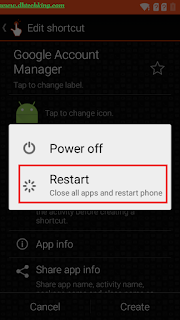
it works thank u
ReplyDeleteit worked perfectly but I'm having network problem afterwards
ReplyDeletebonjour merci cette methode ma beaucoup aide a supprimer le compte google de l'appareil infinix hot x510.
ReplyDelete1000000000% thanks sir
ReplyDeleteGreat Thanks bro
ReplyDelete